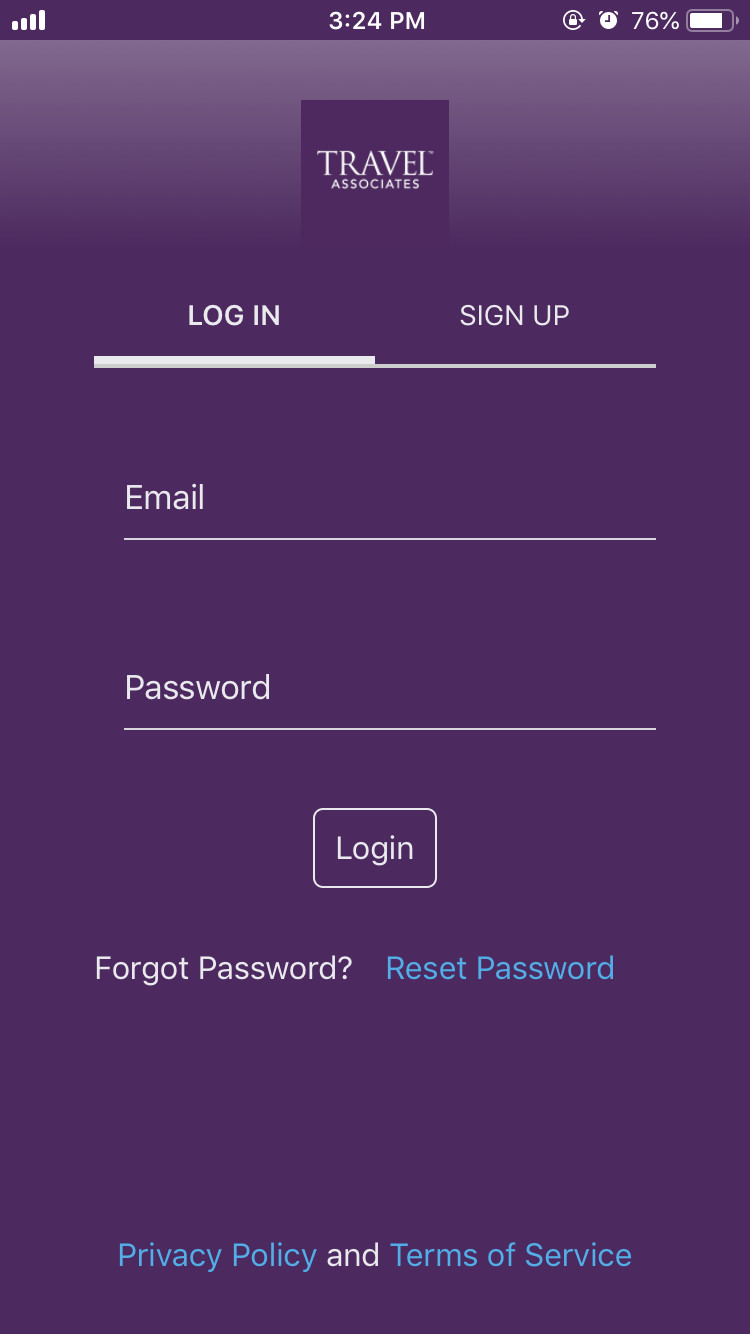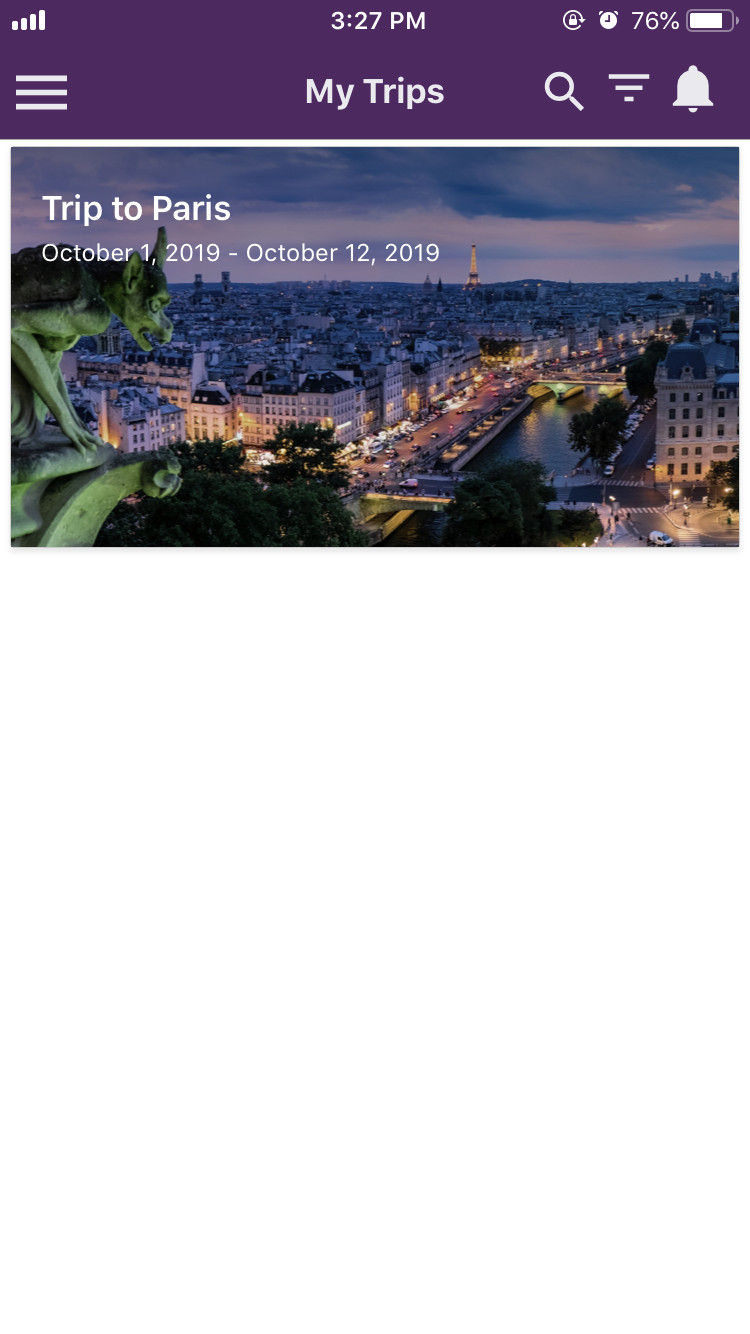Let Us Help You
The Travel Associates Mobile App can be downloaded via the App Store (iOS) or Google Play Store (Android). The app is free to download and enables access to your Trips even when you’re offline!
How to create your Travel Associates Mobile App account:
Step 1: Download the app to your mobile device
Apple users, click here
Android users, click here
Step 2: For first-time users, select SIGN UP to create your mobile app account.
Once you create your account, the trip itinerary prepared by your travel advisor will sync to your mobile device within a couple of minutes!
**Make sure to sign up with the same email address that your travel advisor has on file for you!
Step 3: Your My Trips page will display all of your trip itineraries.
Receiving and Sending Messages via the Travel Associates Mobile App
Communicate with your advisor or fellow travellers using the Travel Associates mobile app Messenger!
Receiving Messages
If you have received a message, a red notification icon will be visible in the top right of your My Trips screen.
You will also notice a notification icon on the corresponding Trip(s).
Step 1: Select the Trip with the notification
Step 2: Click on and the Messages section
Every Trip will has its own Messages section which includes a separate chat room for each Trip segment + a general ‘Trip Chat’ room
Step 3: Click on the chat room(s) showing a new message notification
Sending Messages
You can send a message in your Trip’s general ‘Trip Chat’ room or in a specific segment’s chat room
Step 1: Select a Trip from your My Trips screen
Step 2: Click on the Messages tab
Step 3: Select either the Trip Chat room or a segment specific chat room
Step 4: Type your message and click Send
**The initials at the top of the chat room indicate the individuals that are in the room at the same time